Helping Ease Lower Back Pain Caused By Computer Use
Helping Ease Lower Back Pain Caused By Computer Use
The use of computers has long since been identified as a cause of back pain, particularly at the top of the back, where the spine joins with the neck or within the shoulders/neck and often travelling down the arms.
But in fact lower back pain is often caused by computer usage: particularly if you have to spend long periods sat at your computer.
Why Is Lower Back Pain Caused by Computer Use?
Computer usage leads to lower back pain because the back is strained if you do not sit properly. This means that if you sit in a slumped position, you are more likely to get lower back pain. In addition, seating that is not comfortable or right for you can also contribute to lower back pain.
Even if the chair is right, if we become tense, stressed or even just tired, we can lean forward or slump forward, because we feel frustrated. Doing this for a very short period will not be too detrimental to your back, but if you do it for a length of time, then the back will be effectively ‘overloaded’ since it was not designed to sit in this position!
Exercises To Help
Although this may seem odd, the best exercise that you can do to help your lower back is to stretch your hamstrings! When you sit for long periods, you place them in a position where they are not at all stretched. Then you get up and move around, which means that your hamstrings may pull on your pelvis or affect your lower back. So stretch them!
Stretch them by touching your toes: without bending your knees. Once you have stretched out as far as you can go, try to hold the stretch for as long as possible. At first you may find this difficult, but work up to a length of 30 seconds: it may take time, but it will be worth it. After a while this exercise will help the hamstrings become more stretched and flexible, thereby ensuring that you do not suffer with lower back pain from computer use.
Next try to exercise your hips, since they help the lower back. For this exercise you need to be on the floor then keep one leg straight and pull the other all the way up to your chest (bending it), again, hold the stretch for as long as possible: working up to 30 seconds and this will really help keep your back strong and undo some of the damage from sitting at your computer for too long!
What Else You Can Do To Help
You should take care to ensure that the chair you use for computer work is comfortable. That means that it needs to be at the right height, so you are not overstretching or having to sit in an uncomfortable position. The chair should also provide you with support in the sense that it should be able to support the lower back. If it doesn’t then you could try a lumbar support or even a cushion placed there to help the back have something to cradle against.
No matter how vital or important your work is, always take breaks away from your computer to simply ease the pressure on the lower back. A quick 10 minute break will make you much more productive when you start work again, so it isn’t a case of being work shy, it is good old common sense. And remember, you only have one back, so look after it properly!
Helping Ease Lower Back Pain Caused By Computer Use
The use of computers has long since been identified as a cause of back pain, particularly at the top of the back, where the spine joins with the neck or within the shoulders/neck and often travelling down the arms.
But in fact lower back pain is often caused by computer usage: particularly if you have to spend long periods sat at your computer.
Why Is Lower Back Pain Caused by Computer Use?
Computer usage leads to lower back pain because the back is strained if you do not sit properly. This means that if you sit in a slumped position, you are more likely to get lower back pain. In addition, seating that is not comfortable or right for you can also contribute to lower back pain.
Even if the chair is right, if we become tense, stressed or even just tired, we can lean forward or slump forward, because we feel frustrated. Doing this for a very short period will not be too detrimental to your back, but if you do it for a length of time, then the back will be effectively ‘overloaded’ since it was not designed to sit in this position!
Exercises To Help
Although this may seem odd, the best exercise that you can do to help your lower back is to stretch your hamstrings! When you sit for long periods, you place them in a position where they are not at all stretched. Then you get up and move around, which means that your hamstrings may pull on your pelvis or affect your lower back. So stretch them!
Stretch them by touching your toes: without bending your knees. Once you have stretched out as far as you can go, try to hold the stretch for as long as possible. At first you may find this difficult, but work up to a length of 30 seconds: it may take time, but it will be worth it. After a while this exercise will help the hamstrings become more stretched and flexible, thereby ensuring that you do not suffer with lower back pain from computer use.
Next try to exercise your hips, since they help the lower back. For this exercise you need to be on the floor then keep one leg straight and pull the other all the way up to your chest (bending it), again, hold the stretch for as long as possible: working up to 30 seconds and this will really help keep your back strong and undo some of the damage from sitting at your computer for too long!
What Else You Can Do To Help
You should take care to ensure that the chair you use for computer work is comfortable. That means that it needs to be at the right height, so you are not overstretching or having to sit in an uncomfortable position. The chair should also provide you with support in the sense that it should be able to support the lower back. If it doesn’t then you could try a lumbar support or even a cushion placed there to help the back have something to cradle against.
No matter how vital or important your work is, always take breaks away from your computer to simply ease the pressure on the lower back. A quick 10 minute break will make you much more productive when you start work again, so it isn’t a case of being work shy, it is good old common sense. And remember, you only have one back, so look after it properly!
Helping Ease Lower Back Pain Caused By Computer Use
The use of computers has long since been identified as a cause of back pain, particularly at the top of the back, where the spine joins with the neck or within the shoulders/neck and often travelling down the arms.
But in fact lower back pain is often caused by computer usage: particularly if you have to spend long periods sat at your computer.
Why Is Lower Back Pain Caused by Computer Use?
Computer usage leads to lower back pain because the back is strained if you do not sit properly. This means that if you sit in a slumped position, you are more likely to get lower back pain. In addition, seating that is not comfortable or right for you can also contribute to lower back pain.
Even if the chair is right, if we become tense, stressed or even just tired, we can lean forward or slump forward, because we feel frustrated. Doing this for a very short period will not be too detrimental to your back, but if you do it for a length of time, then the back will be effectively ‘overloaded’ since it was not designed to sit in this position!
Exercises To Help
Although this may seem odd, the best exercise that you can do to help your lower back is to stretch your hamstrings! When you sit for long periods, you place them in a position where they are not at all stretched. Then you get up and move around, which means that your hamstrings may pull on your pelvis or affect your lower back. So stretch them!
Stretch them by touching your toes: without bending your knees. Once you have stretched out as far as you can go, try to hold the stretch for as long as possible. At first you may find this difficult, but work up to a length of 30 seconds: it may take time, but it will be worth it. After a while this exercise will help the hamstrings become more stretched and flexible, thereby ensuring that you do not suffer with lower back pain from computer use.
Next try to exercise your hips, since they help the lower back. For this exercise you need to be on the floor then keep one leg straight and pull the other all the way up to your chest (bending it), again, hold the stretch for as long as possible: working up to 30 seconds and this will really help keep your back strong and undo some of the damage from sitting at your computer for too long!
What Else You Can Do To Help
You should take care to ensure that the chair you use for computer work is comfortable. That means that it needs to be at the right height, so you are not overstretching or having to sit in an uncomfortable position. The chair should also provide you with support in the sense that it should be able to support the lower back. If it doesn’t then you could try a lumbar support or even a cushion placed there to help the back have something to cradle against.
No matter how vital or important your work is, always take breaks away from your computer to simply ease the pressure on the lower back. A quick 10 minute break will make you much more productive when you start work again, so it isn’t a case of being work shy, it is good old common sense. And remember, you only have one back, so look after it properly!